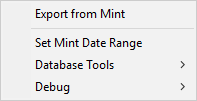
Page Contents
Export From Mint
This is probably the easiest way to download the latest transactions from Mint. This will open your Default Browser and ask Mint for your Transactions. Once downloaded, if you have auto import turned on, you will be prompted to import the file.
Set Mint Date Range
This will open up your Default Browser and tell Mint to only show you transactions for a certain date range. THIS OPTION IS NOT INTENDED TO BE USED WITH THE IMPORT. Once I saw there was a Chrome extension that charged for this simple feature, I thought it might benefit some users (although I personally purchased the Chrome extension).
Database Tools
The following Database Tools are for advanced users only. Normally, they never need to be used in the normal operation of the program.
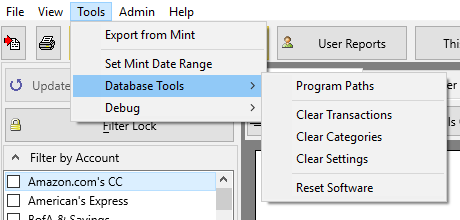
Program Paths
Displays the program and database Folders.
Clear Transactions
Removes all transactions from the database.
Clear Categories
Clears all custom categories and restores them to program defaults (Mint default categories).
Clear Settings
Clears all settings (View Menu > MintToReport Options) and resets them to program defaults.
Reset Software
Clears all databases and settings and restores then to program defaults
Debug Menu
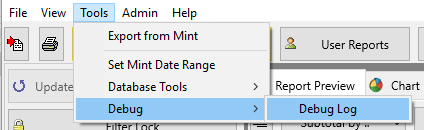
Opens a Debug Log. This log can be copied to an email if contacting support.