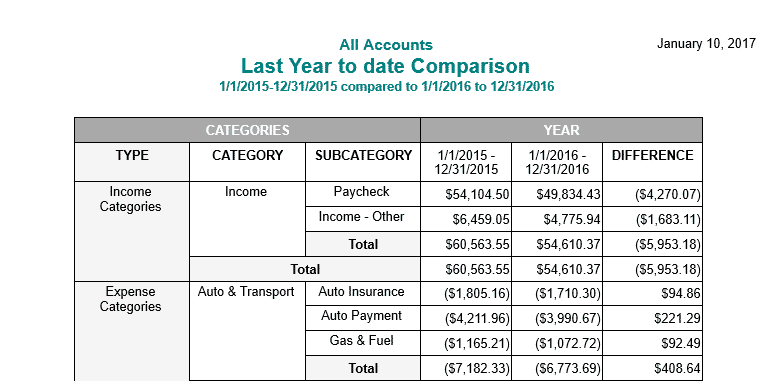
The “Period to Date Comparison” report compares what is currently selected in the Date Range with its previous period and displays the difference between the two.
It is a complete Cross-Tab report that also gives you totals of each Category Type, Category, and Subcategory. MintToReport defaults to This Year as the period and all Income and Expense categories. But since all filters and date ranges are available to you, the final result is up to you.
Similar to the Transaction Report you can click on the Header of the report to customize it. You can also click on the Category Type, Category, and Subcategory column headers to drill-down the report showing that particular item in a Category Report.
NOTE: If you are new to Mint.com, you may not have enough transactions to make use of some of the Annual comparisons. If that is the case, you will not see those displayed in the Date Range Popup Box.