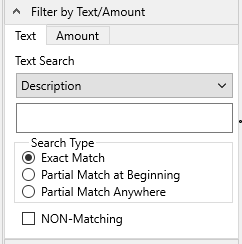
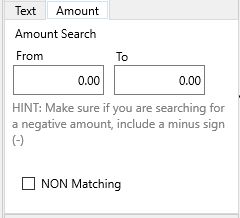 If you want to filter your transactions by dollar amount, it is easy with the Amount Filter. Both positive and negative values can be used here. The Amount filter is pretty self-explanatory but let’s go through the drill anyhow.
If you want to filter your transactions by dollar amount, it is easy with the Amount Filter. Both positive and negative values can be used here. The Amount filter is pretty self-explanatory but let’s go through the drill anyhow.
- From: The minimum amount that you want to filter Any amounts below what you input will not be displayed in your transactions.
- To: The maximum amount that you want to be filtered Any amounts above what you input will not be displayed in your transactions.
- NON-Matching: This will include all transactions that don’t fall in your From and To amount range.