Page Contents
Filter by Tags
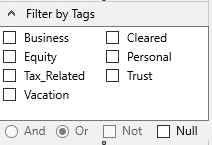 If you use tags on Mint.com’s site as I do, you can create reports that include only those tags. But, it is important that you read About Mint.com’s export exported TAGS because your tags might look a little strange after your first import.
If you use tags on Mint.com’s site as I do, you can create reports that include only those tags. But, it is important that you read About Mint.com’s export exported TAGS because your tags might look a little strange after your first import.
You can filter with tags on any Report Type you want, not just the Tag Report which makes it a great feature for those who use tags on Mint.com’s site.
Here are the basic Tag Filtering rules:
- If you leave all the tags blank, all transactions will be displayed even if a transaction has a tag.
- If you check one tag or a couple of tags, only transactions that have those tags will be included in your report depending on what options you have checked.
- If you check All, only the transactions that include All of the tags checked will be included in your report.
- If you check Or, all transactions that contain any of the tags checked will be included in your report.
- If you check Not, only transactions that don’t include the checked tags will be included in your report.
- If you check Null, only transactions that don’t have any tags associated with them will be included in your report.