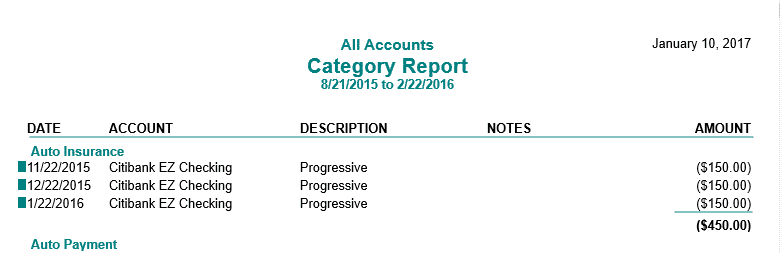
The Category Report displays all of your transactions subtotalled by category in alphabetical order. All Filters are available to you along with your Date Ranges. Now, this is a detailed report. If you just want a report with category totals, use the Totals Only Button.
You can click on the Date Column header to switch between ascending date and a descending date report. You can also get this report by clicking on the Category Column Header on a standard Transaction Report.
And like the Transaction Reports, this report also supports many different features. See the Interactive Report Preview for more information.
If you end up generating a report that you will use over time, save it by clicking on the User Report button.