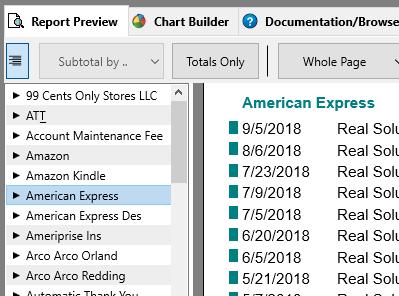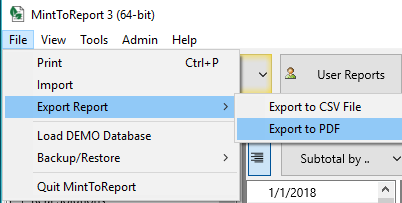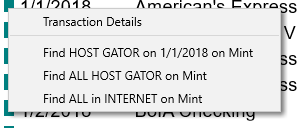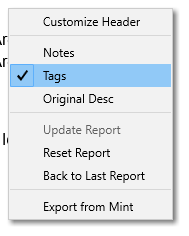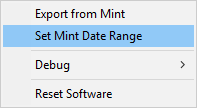4.0 is a new era in MintToReport. Now with MintToReport being able to keep track of your account balances, a world of reports and charts opens up. As always, I take requests for new reports. Along with that, MintToReport is no longer a 32-bit program, but a true macOS 64-bit program. Sorry, mac users, for the delay as I had promised the software would be ready by the final release of Catalina. Begin in the middle of a new release, and the added security hoops Apple has provided, it has taken me a bit longer.
Note: This update must be downloaded from our website. If you have 3.x installed, it will install 4.0 in a separate folder, using your 3.x data. You may uninstall 3.x once 4.0 has been installed. Click here to download the software from your account page.
- NOW Serving macOS 64-bit. MintToReport has finally gone 64-bit, just in time for Catalina. This is a must update for all macOS users moving to Catalina.
- New Welcome Tab. There is now a new Welcome Tab. It includes:
– Account Balances for upcoming reports. In most cases, you will enter your current balances right after you complete a new import. Once entered, MintToReport will keep track of your balances separate from Mint. This will give you a good idea if you ever have duplicate or missing transactions.
* Recent News from the MintToReport blogs.
* Keeps track of the number of transactions you last imported and the date.
* Import directly from the Welcome Tab.
- New Account Ledger. This report takes full advantage of the account balances. This report will give you a Beginning and Ending balance for any date range you choose. It also includes a running balance. With this report, you can easily set the dates in MintToReport to your monthly Bank Statement dates and compare the opening and ending balance against your statement. Thus reconciling your account with one simple report. This report is for one account only and only dates can be changed. No filtering allowed.
- New Windows 64-bit Hints. Since version 3.0, user popup hints have not worked in the Windows 64-bit version. It has been working fine in the Windows 32-bit and macOS versions, just not the Windows 64-bit version. Now, they are available and turned on automatically in this version.
- Fixed Period Comparison Report: Broken in the last version, when first displaying the report it would not display the report properly. Once you changed the Date Range, all columns displayed properly. Now the report displays correctly the first time it is loaded.
- Fixed Double Refreshing: some reports were loading twice thus refreshing the Report Preview. This should now be fixed.
- Other bug fixes